Please register first to obtain treatment. Registration is free and without obligation to order +44 (0) 20 3176 0024

| Popular Articles on FirstMed | ||
| Buying online risks | ||
| Which treatment is best? | ||
| Causes of ED | ||
| Viagra for Women? | ||
Reasons to use Firstmed
- FREE Consultation
- GMC Registered Doctor
- CQC Registered Service
- Discreet, & Confidential
- Next Day Delivery Guaranteed
Branded Treatments Only

Secure Online Payment
Impotence News Feed
Get the latest news on impotence and men's health from FirstMed
- What are news feeds?
- How can I use news feeds?
- Where can I get a news reader?
- Can I add news feeds to my own website?
The FirstMed news feed keeps you up to date on important men's health issues without you ever even having to visit the website from which you have taken the feed.
You might have heard the term "RSS Feed" (RSS stands for Really Simple Syndication), this is just another a name for these news feeds which in essence are simply web pages designed to be read by computers rather than humans.
Usually the first thing you need is a piece of software called a news reader. Once you have subscribed to a feed, the reader keeps track of any updates. The beauty of it is, you don;t have to give away any personal details, it doesn't;t cost anything and you can unsubscribe at anytime.
There are many different types of news readers, some of which you can access via your internet browser (e.g. Internet Explorer) and others that are downloadable programs that run on your PC.
Once you have chosen your news reader all you need to do is decide what content (news feeds) you would like to subscribe to. When you are browsing websites look out for one of the following icons:
These icons indicate that the website has an RSS, XML or news feed that you can subscribe to. Although usually orange, sometimes these icons might be different colours and sizes, depending on the website owner's preference.
You can subscribe to the feed in a number of different ways, including dragging the icon into your news reader, clicking on the feed icon or by copying and pasting the feed URL into your news reader.
3. Where can I get a news reader?
Some RSS (news) feed readers you might like to try are as follows: (please note FirstMed is not affiliated in any way with the companies below)
Google Reader - The Google reader works in your web browser
RSS Reader - A downloadable application
Feed Demon - Desktop news feed reader
Feed Reader 3 - Another application to download
Perhaps the simplest way of getting started with RSS or feed readers is by using your internet browser. When you visit the FirstMed RSS feed in Internet Explorer, for example, you can click the link at the top called "subscribe to this feed" and the news feed will automatically integrate with IE.
If you are using the Mozilla FireFox web browser, you will see a drop down box which gives you options about what software you would like to use to subscribe to the feed.
4. Can I add news feeds to my own website?
Yes! If you have your own website, it is possible to display the latest headlines from other websites (including FirstMed) on your site using RSS. This is a great way of getting fresh content onto your website, without having to lift a finger!
There are plenty of free scripts available on the web that will enable you to pull an RSS feed and display it as a normal HTML page on your own website.
For impotence treatments & prices
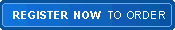
Register now to learn more about our services and browse our detailed impotence information pages for a comprehensive guide to buying impotence treatments online.
This services is registered with the Care Quality Commission











